There are two ways of using the data collected from Opt-in Links in a Broadcast.
Scenario 1
If you have one or more Opt-in links and you want to send to all of collected contacts at once, when creating a new Broadcast, select “Send to all Users” in the Select Target Audience section.
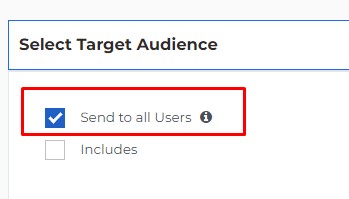
Scenario 2
If you have multiple Opt-in Links, but you want to send to each audience separately.
Step 1: Go to SMS Opt-in Link section and click on the three dots of the Opt-in Link you want to send to.
Select the Download Data from the drop-down menu.
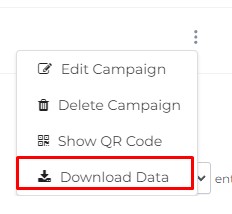
Enter your email address and the CSV file will be sent to your inbox.
Step 2: When creating a Broadcast, upload the CSV file you downloaded from the Opt-in Link.
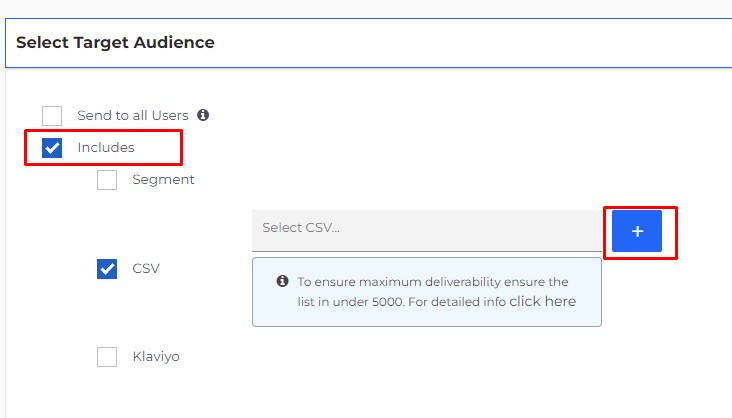
Proceed with creating Broadcast as usual.
Note: For detailed instruction on how to create a Broadcast, read this article: https://tryumbrella.com/how-to-send-sms-broadcast/


Comments are closed