Umbrella Wallet allows you to recharge your account and add funds to use for SMS and Email Broadcasts and Automation.
NOTE: Auto-Recharge and One Time payments are currently disabled. To add funds please contact clientsuccess@tryumbrella.com.
To add credits to your Umbrella Wallet follow these steps.
Step 1: Log in to your Umbrella account and go to Settings -> Wallet in the main menu.
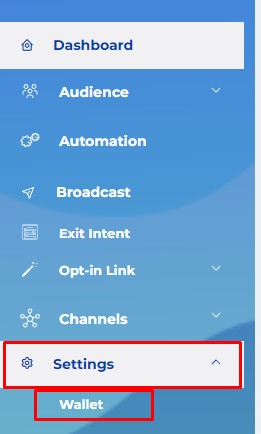
Step 2: To add funds to your Wallet only once, use “Add Money” option on the right side. “Add Money” only allows bank transfers.
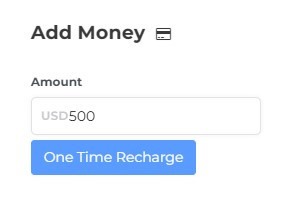
If you want to use a credit card, click on “Add” button to add payment option and use Auto-Recharge feature.
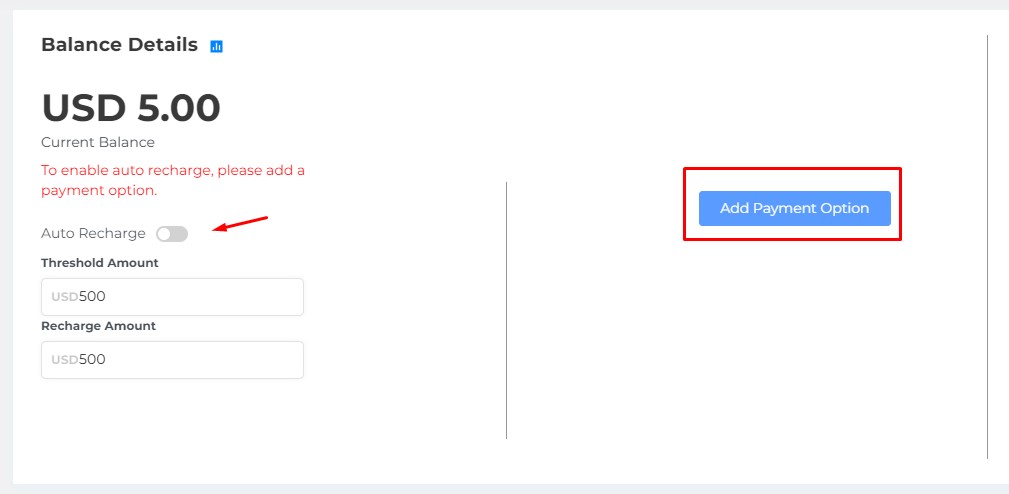
NOTE: Auto-Recharge will add funds to your account automatically if there is not enough funds to run a Broadcasts or Automation.
To find specific transactions select the date range and filter transactions by selecting from the drop-down menu.
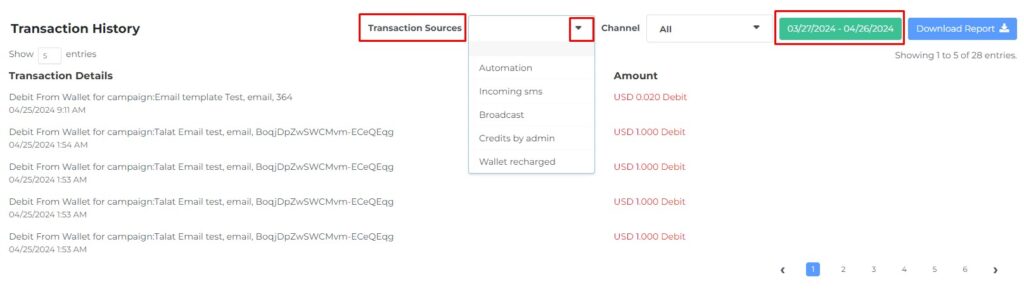


Comments are closed