Step 1: Log in to your Umbrella account and click on the drop-down menu in the top-right corner of the screen. Select “Profile”.
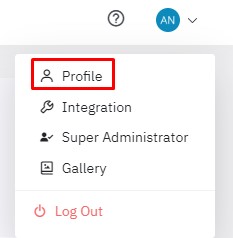
Step 2: Select “Site/Store Admin” tab and “Users” from the drop-down menu.
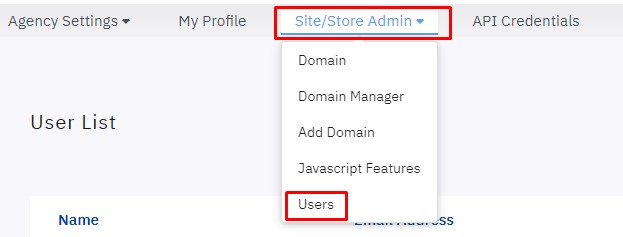
Step 3: Click on “Add New User”.
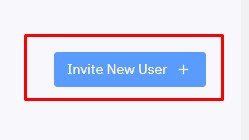
Step 4: Add New User details and click on “Invite User”.
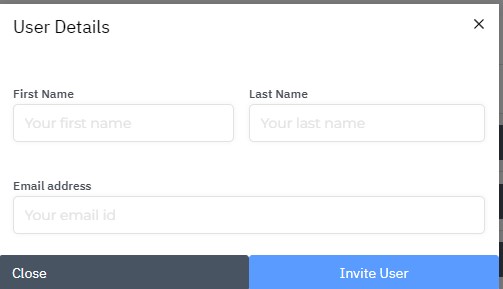


Comments are closed