To be able to track revenue on Google Analytics 4 or your online store (Shopify, WooCommerce, BigCommerce, etc.) it is necessary to have at least one UTM parameter set in your link.
Due to the deliverability issues present in this vertical, Umbrella has multiple ways of using links and UTMs in order to get the message delivered and avoid being filtered by carriers.
Note: We recommend testing each version listed below to find which one works the best for your brand. Read more: https://tryumbrella.com/how-to-send-your-first-test-sms-broadcast/
Using domain.com link format
Depending on your brand reputation, the deliverability of your SMS might be the best when you use your online store domain without https:// part. In this case, to be able to track performance from your campaigns, UTM needs to be added manually or with the link builder.
For example: https://ga-dev-tools.google/campaign-url-builder/
Utm_source=umbrella will allow you to see the revenue attributed to Umbrella in your Google Analytics 4 and also on your Umbrella dashboard. Keep in mind that in this case revenue won’t be shown per campaign but it will be grouped into Total Umbrella Revenue and divided per day or per month on the dashboard graph.
1. Manual link with UTM Example
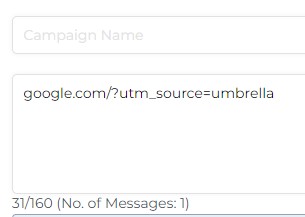
2. Using link builder Example
Open the link builder https://ga-dev-tools.google/campaign-url-builder/.
Add the link to your website and campaign source “umbrella”.
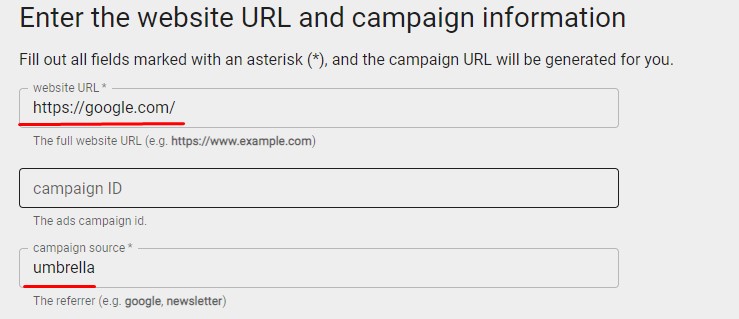
Scroll down to find the generated link. Copy the link without https:// part as highlighted. Paste the link in the message.
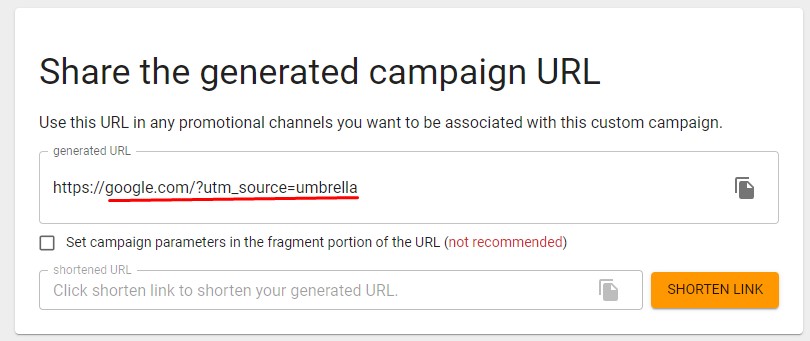
NOTE: Do not use bit.ly or other public short links. They are blocked by carriers.
Using Short Link
Umbrella has whitelisted short link, but keep in mind that over time performance of the short link might drop as it is used by multiple clients. We support dedicated short links for each account, however they also need to be whitelisted to give the best performance. If you want to set up a dedicated short link, please reach out to clientsuccess@tryumbrella.com.
When the short link is used with https:// part, full UTMs will be added after campaign is sent. In this case, the Broadcast Dashboard will show clicks and revenue per campaign (if Google Analytics 4 is integrated).
Example: No need to add UTMs during link shortening as they will be automatically added after sending.
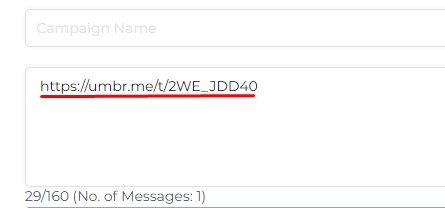
During campaign testing, we noticed that short link in some cases delivers better without https:// and in that case UTMs have to be added before the link is shortened. If your testing confirms that message was delivered without https:// on the short link, check below on how to add the UTMs.
To use the short link without https:// please follow the instructions below.
Step 1: Open the link builder https://ga-dev-tools.google/campaign-url-builder/.
Add the domain, campaign source “umbrella”, campaign medium “SMS” and your campaign name.
Copy the whole URL.
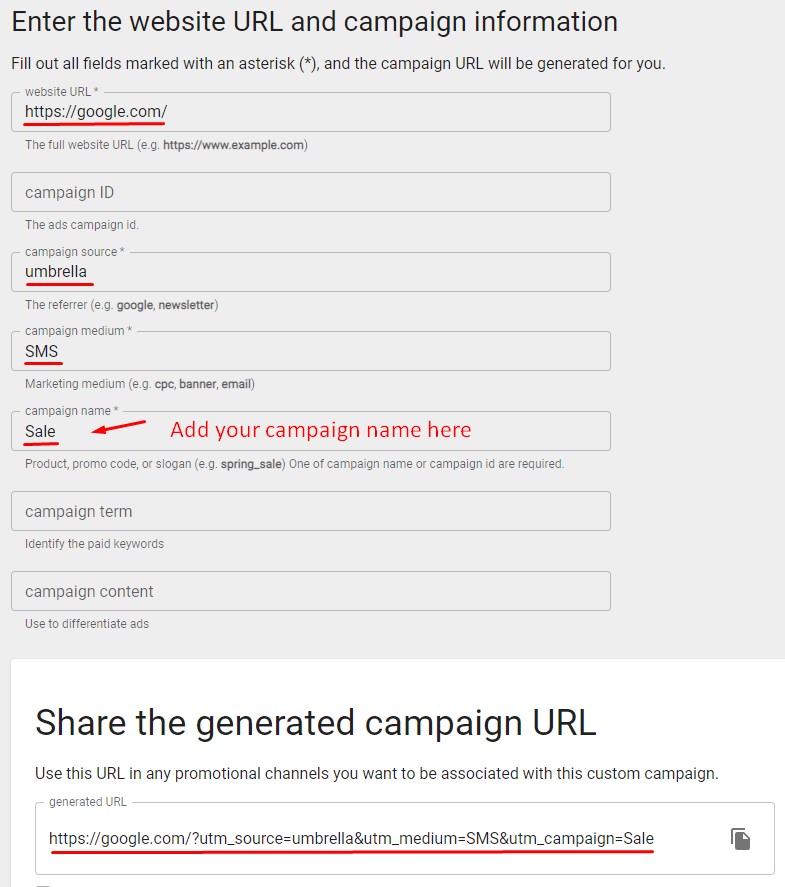
Step 2: Open your Umbrella account and Create a Broadcast. In the Broadcast creation section click on “Shorten Url”.
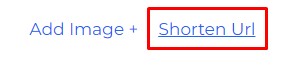
Paste the URL into Umbrella link shortner.
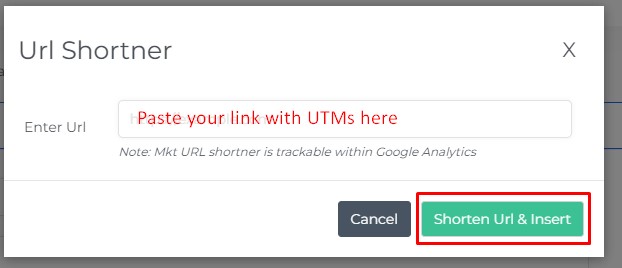
The Short link with https:// will be added to your campaign.
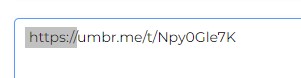
Delete the https:// part as highlighted on the image above. The final link will look as the link below.
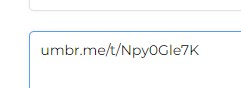
Send another test with the link to make sure it works properly.
Using this method will allow you to see your campaign revenue in Google Analytics 4 and your online store marketing analytics. The revenue would show on the main Umbrella dashboard on the graph, and it will be added to the total Umbrella revenue. However, our Broadcast Dashboard won’t be able to show the revenue per campaign as we are only able to link the campaign revenue based on the tracking ID that is assigned to each campaign once it is sent.


Comments are closed