Step 1: Log in to your Google Analytics 4 account and select Reports.
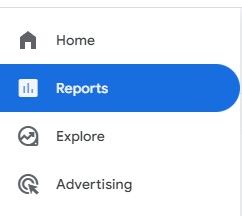
Step 2: In the Reports menu, select Monetization -> Overview.
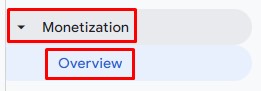
Overview will open up in the main area. Scroll down to find “Purchase revenue by Order Coupon” section.

Note: If there are no coupons showing in this area and you see “Not Set”, then the integration between your website store and Google Analytics 4 is not completed.
Example of Welcome Coupon Revenue
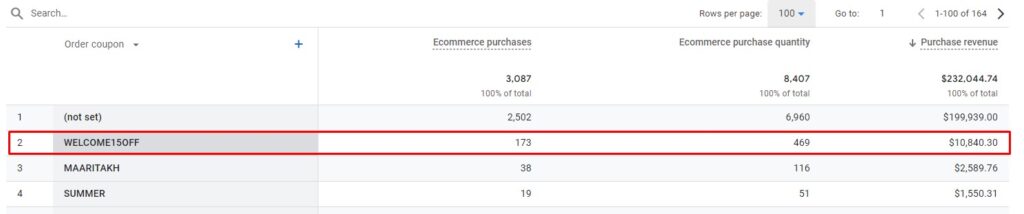


Comments are closed