If subscriber wants to opt-out from receiving your emails or SMS you have an option to add them to Suppression list and they will be excluded from the future sends automatically.
To add contact (phone/email) to the suppression list, follow these steps:
Step 1: Log in to your Umbrella account. Go to Audience -> Suppression List.
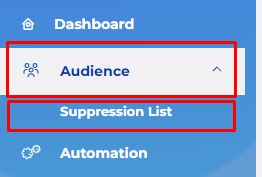
Step 2: Select the channel from the drop-down menu (Email or SMS).
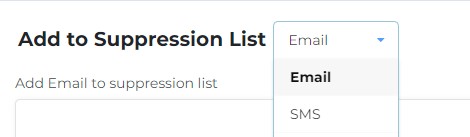
To add one contact (email/phone) use the field at the top.
SMS
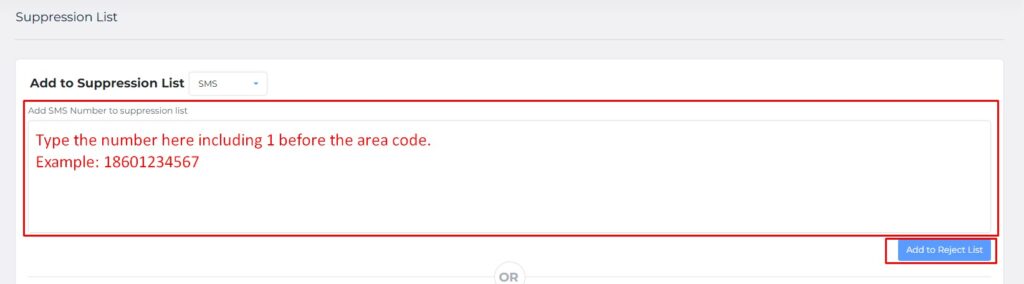
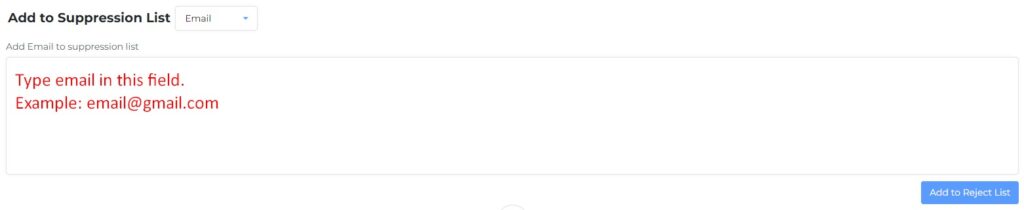
To add a CSV list of suppressed contacts please use the upload field.
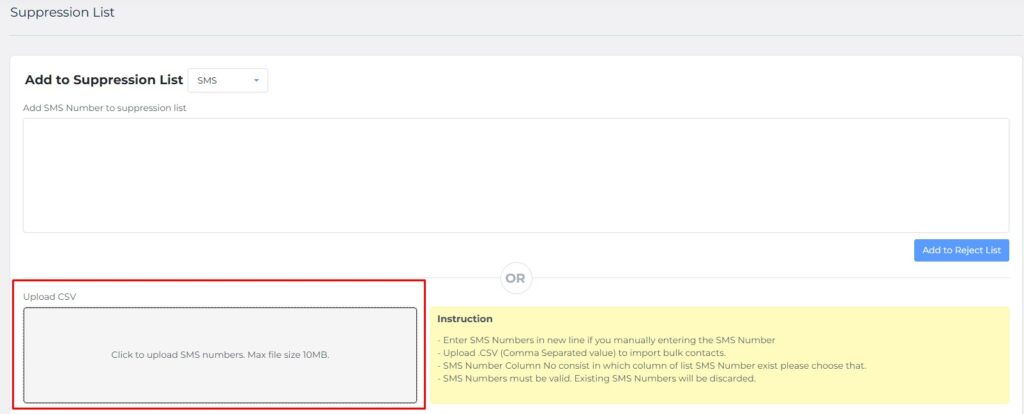
Suppressed contacts will show below the “Upload CSV” field.


Comments are closed