After integrating Klaviyo, Klaviyo lists will be available to use in Broadcast.
Step 1: Log in Umbrella and go to Broadcasts. Click on “Create Broadcast” and select desired channel (SMS, Email). Click “Next”.
Step 2: In “Select Target Audience” check the “Include” checkbox and “Klaviyo” checkbox to see your Klaviyo lists in the dropdown menu. Select the lists you want to send to.
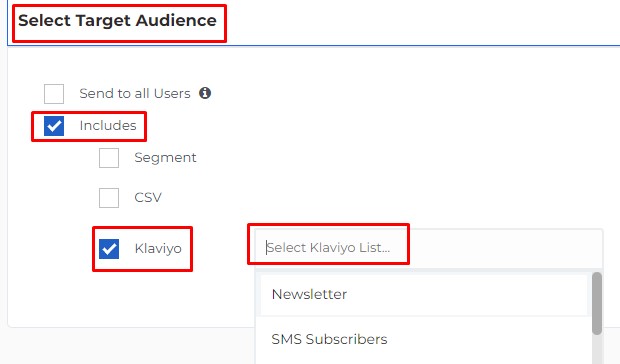
Umbrella allows sending to multiple lists at once and filters out duplicates and Opt-outs recorded by Umbrella. Umbrella can’t filter out Opt-outs (unsubscribes) recorded in Klaviyo. To exclude them from your list, please create a segment using condition “If someone can receive SMS marketing”.
Example:
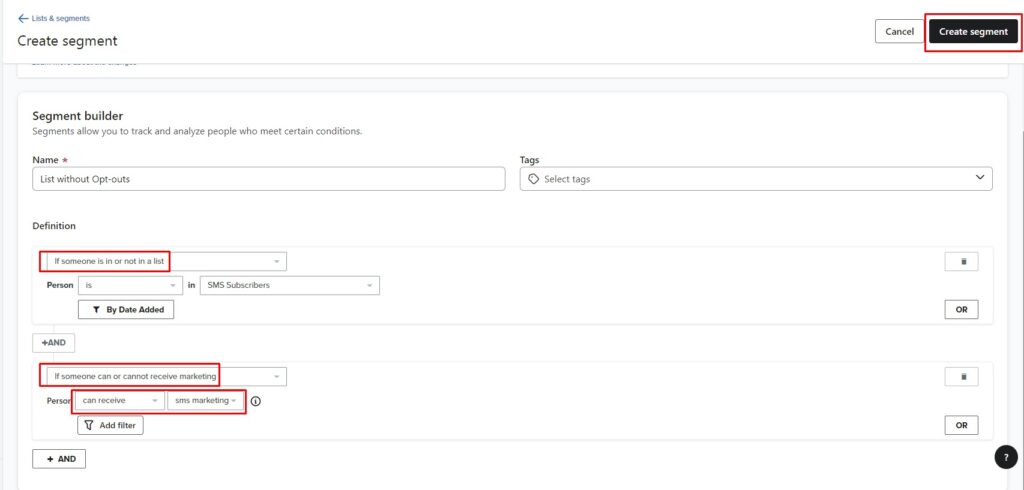
After creating the segment, it needs to be converted into a list to be used in Umbrella.
To convert the segment into a list, go to “Lists and Segments” in Klaviyo. Open the segment you want to use and click on the “Manage Segment” drop-down menu in the top-right corner. Select “Convert to List”.
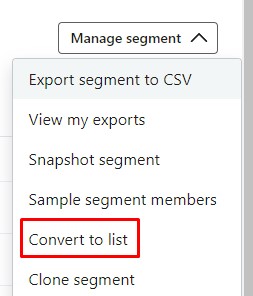


Comments are closed