Umbrella Opt-in link allows you to collect SMS subscribers and can be integrated with your existing popups in Klaviyo and similar platforms.
Note: If you currently don’t have Opt-in link set up, please follow these instructions:
https://tryumbrella.com/create-edit-opt-in-link/
Step 1: Log in to your Umbrella account and copy the Opt-in Link.
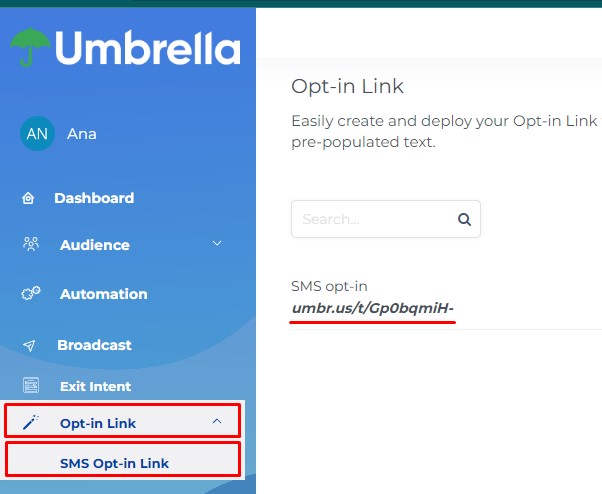
Step 2: Log in to your Klaviyo account and go to Sign-up Forms.
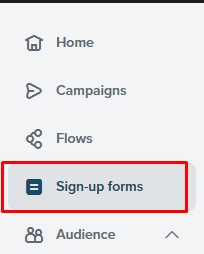
Click on the three dots to edit the form.
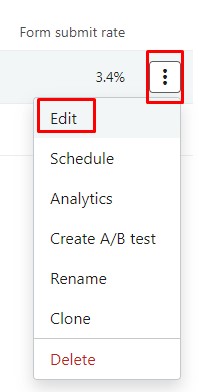
Step 3: Select SMS Opt-In step or add a step if needed.
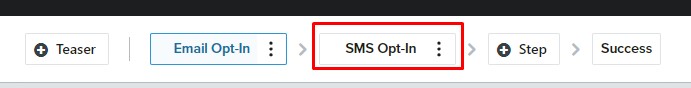
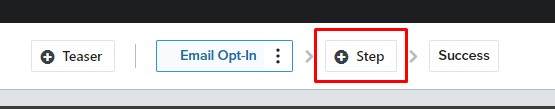
Note: Email Opt-in step is not required. SMS Opt-in step can be the first on the popup.
Step 4: Select a Button on the popup and Button editor will show on the left side.
Set Action as “Go to URL” and paste the Opt-in link in the Destination URL. Add “https://” in front of the Opt-in link URL as in the following example: https://umbr.us/t/Gp0bqmiH-.
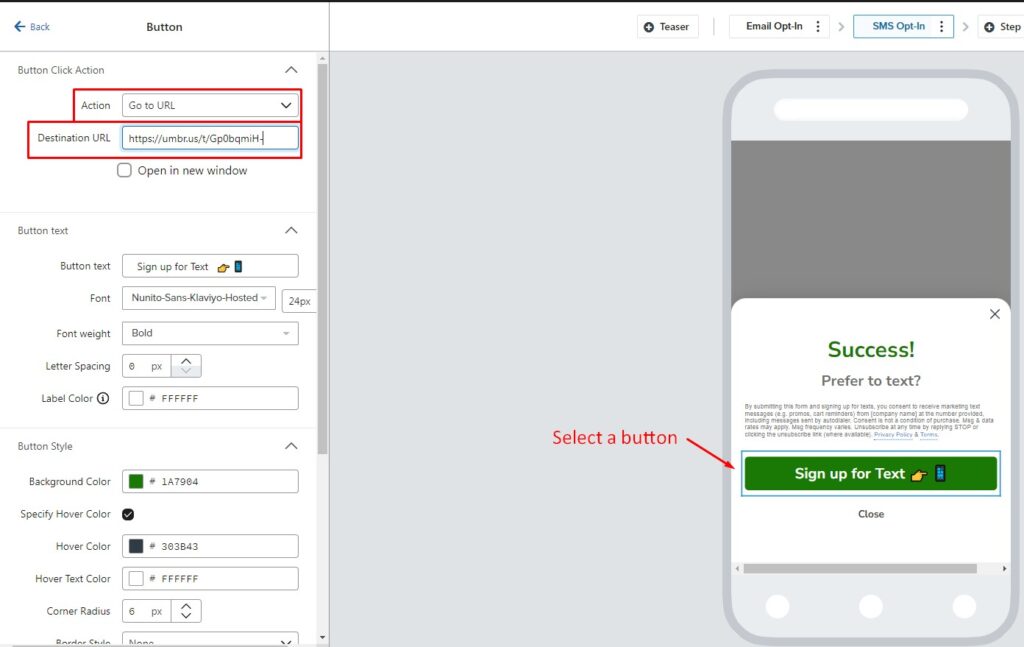
Step 5: When you are done with editing the popup, click “Publish Changes” in the top-right corner.

Note: Follow these instructions to use contacts collected from the Opt-in link in Broadcast: https://tryumbrella.com/how-to-use-opt-in-link-data-in-broadcast/


Comments are closed