Note: To find coupon revenue in Google Analytics 4, click on this link.
Step 1: Log in to your Google Analytics 4 account
Step 2: Select Reports and go to the Acquisition tab in the navigation on the left side of your screen.
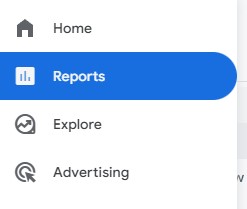
Step 3: Under the Acquisition, click on Traffic Acquisition: Session default channel group.
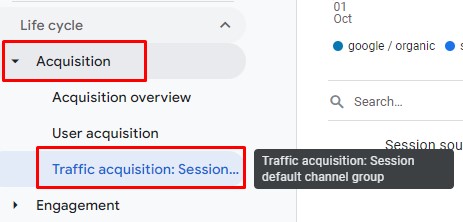
Step 4: Select Session source/medium from the drop-down menu.
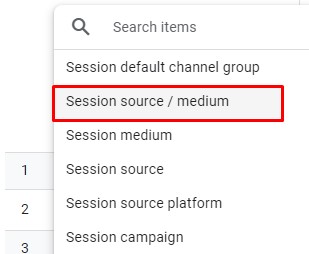
Step 5: Click on the + sign and select “First user campaign” to see your popup and Welcome automation revenue.
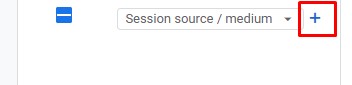
For the campaign and automation revenue select “Session campaign”.
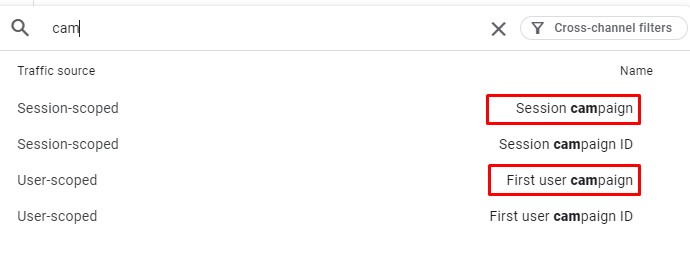
NOTE: If your Google Analytics 4 is not showing any revenue at all, please check the following article [GA4] Fix missing revenue data.
Example: Umbrella / SMS
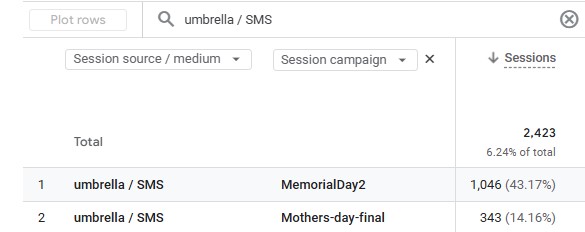
Umbrella / Push
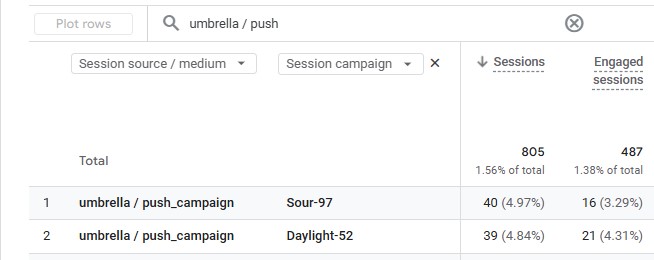


Comments are closed