Integrating with Klaviyo will allow you to use Klaviyo lists in Umbrella Broadcasts.
Klaviyo segments can be used only if they are converted into lists.
Follow these steps in to integrate your Klaviyo account with Umbrella.
Step 1: Log into your Klaviyo account and go to Settings.
Step 2: Go to Account Tab -> API Keys and click on “Create Private API Key”. Generate a new API Key with Label Umbrella. Click on “Copy” button to copy the API Key.
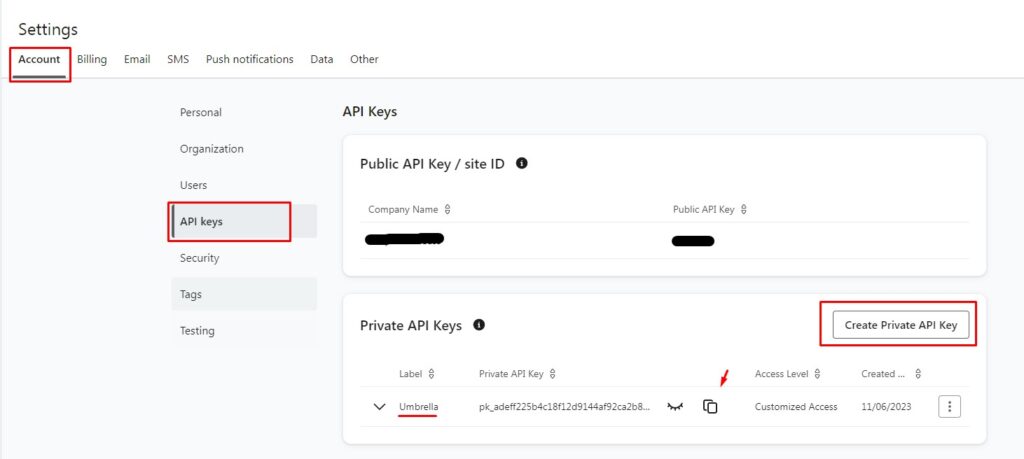
Choose “Grant applications full access for every API scope”.
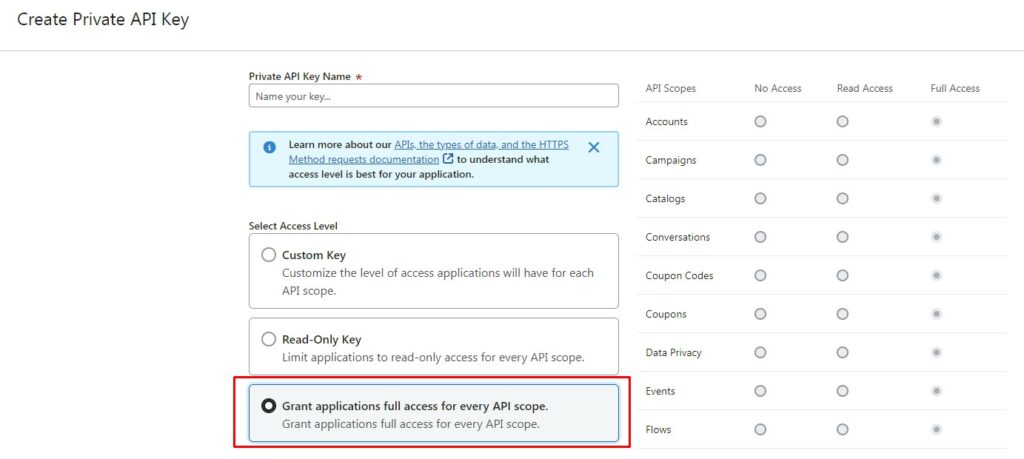
Step 3: Log into your Umbrella account and go to Integrations.
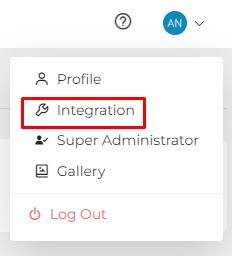
Go to the Channels -> Exit Intent.
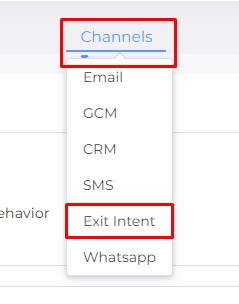
Scroll down to Klaviyo integration and click on “Add Klaviyo Credentials”
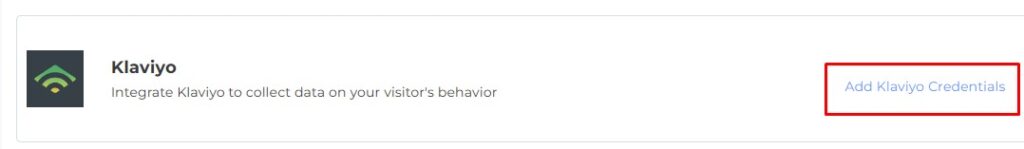
Step 4: Fill in the fields. Enter “Umbrella” into the Name field, and paste Private API Key in the API Key field. Click “Save”.
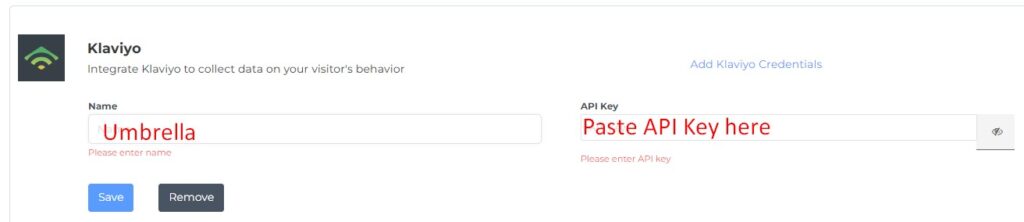
Click here for instructions on how to use Klaviyo lists to send broadcasts.


Comments are closed