Step 1: To create an Push Broadcast, first we need to create the Push template.
Please follow instructions here: https://tryumbrella.com/web-push-automation-templates/
Step 2: Once the template is saved, go to Broadcast -> Create Broadcast.

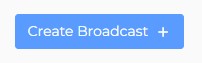
Step 3: Select Push Channel.
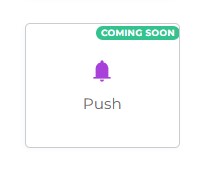
Step 4: Select Target Audience and click Next.
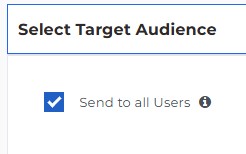
Step 5: Add a Campaign Name and select the template from the drop down list. Click Next or Save as Draft for later.
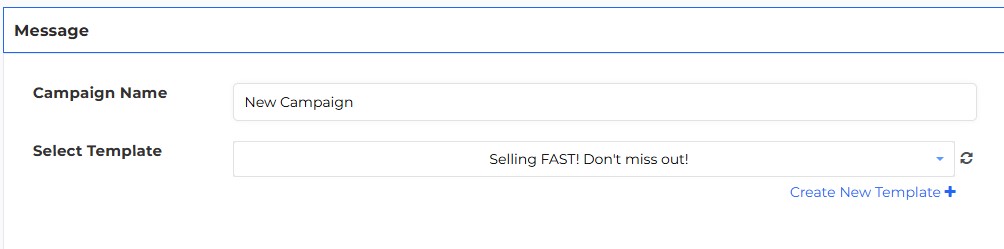
Step 6: After the Campaign Summary, select Send Immediately or Schedule.
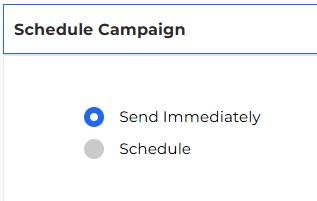
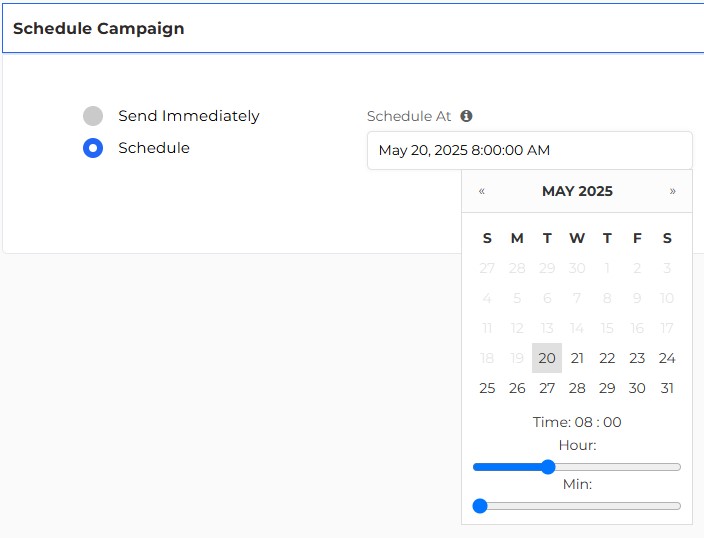
NOTE: We recommend using 3X strategy, by scheduling the same campaign in the morning, noon and evening. Not everyone will receive the broadcast in all 3 parts of the day, depending on when they are using their desktop or mobile device, so targeting the audience in different parts of the day will ensure more people receives the message.


Comments are closed