To send an image through SMS Broadcast, MMS needs to be enabled on your account.
Go to Broadcast -> Create Broadcast and choose SMS channel. After selecting a list go to the next step to open SMS editor. If the “Add Image” is not showing on the SMS creation screen, it needs to be enabled by the Umbrella team. Please reach out to clientsuccess@tryumbrella.com to request enabling MMS.
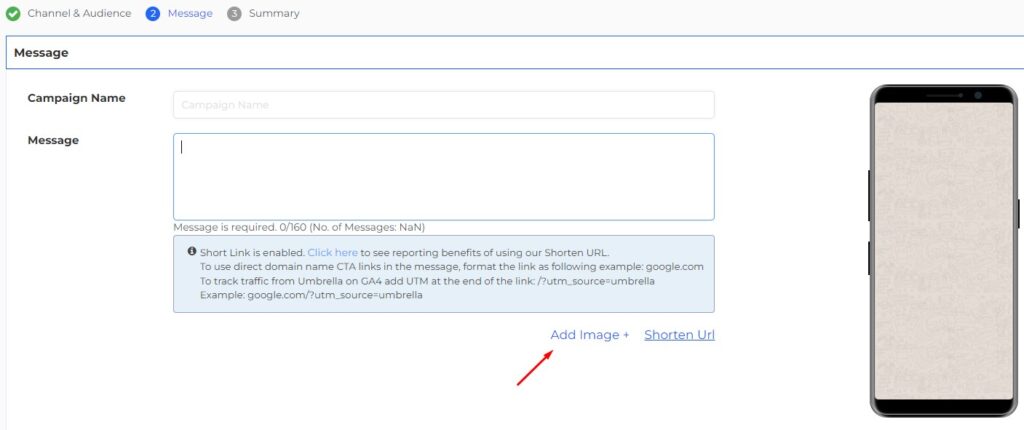
After the MMS is enabled, “Add Image” will be visible. To add image click on the “Add Image” and new window will open. Click on Upload tab and select the file you want to upload. Supported files are JPG, PNG and GIF up to 300kb in size.
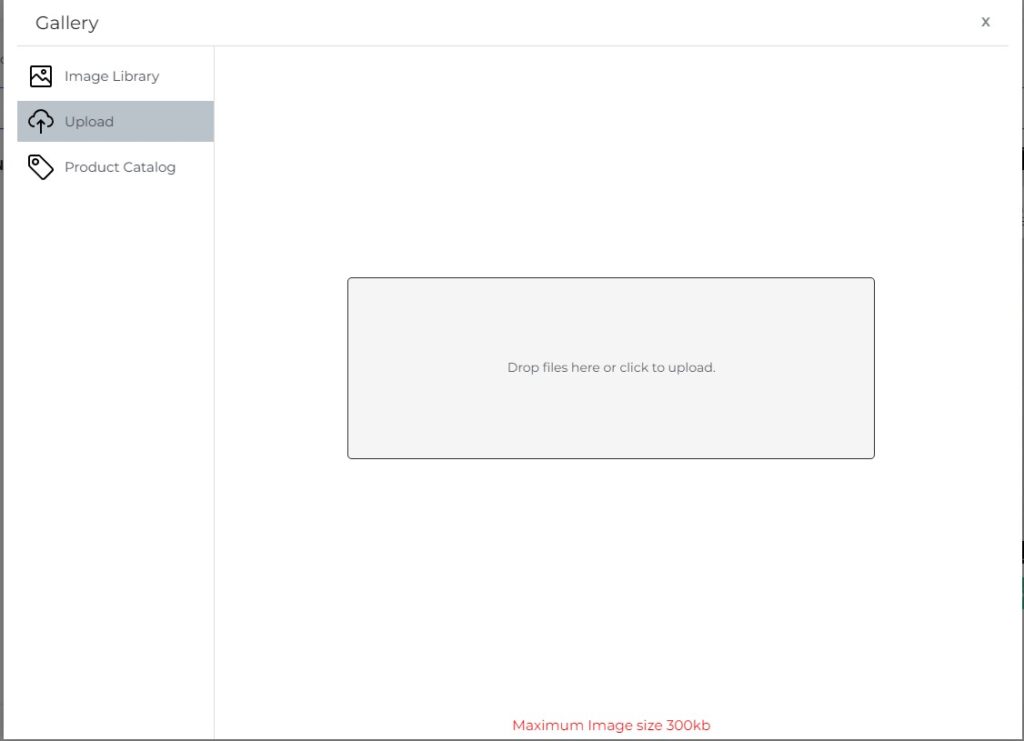
Note: For additional information on Broadcast please check the following link: https://tryumbrella.com/category/broadcast/


Comments are closed