When starting to use SMS on Umbrella platform it is recommended to do a test in order to confirm that your account is set up properly.
We recommend sending a test before each broadcast to confirm that your SMS is delivering. Here is the list of reasons why the SMS might fail to deliver:
- Internal issue – If none of the phone numbers used for the testing get the message in any version of the text sent, please reach out to the clientsuccess@tryumbrella.com.
- Carrier Spam Block – carriers can spam block the message for multiple reasons. Read more here: https://tryumbrella.com/sms-deliverability/ We recommend changing the content of the message to test which version will go through. Avoid any words that can trigger the spam filter (CBD, Kratom, etc.). Remove https:// from the link if the link is causing message to be filtered. Change the position of the brand name in the message, instead of using it at the beginning, add it into the content of the message.
There are two ways to send an SMS test: System Test and Test Broadcast.
System test is built-in feature in Umbrella that allows you to send instant test message while in the process of creating the content of your SMS campaign. System test doesn’t spend any funds from the Wallet.
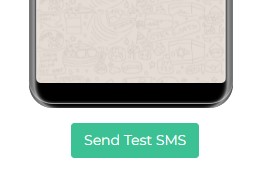
Test Broadcast is an actual broadcast sent to the test list. Test list is a CSV file with the phone numbers from your team members. We recommend creating a CSV file with phone numbers of team members using different mobile carriers. As different carriers block different message content, the best way to test is to send to the phone numbers of each carrier and see what got delivered. Test Broadcast will spend the funds from the Wallet. Umbrella assigns $5 to each trial account before any funds are added to the Wallet by the client to cover the cost of initial Test Broadcasts.
Note: To create a test list please follow these instruction on the list formatting: https://tryumbrella.com/csv-formatting-manual-sms/
System Test
Follow the instructions below to send the System Test:
Step 1: Log in to your Umbrella account and go to the Broadcast section in the main menu.
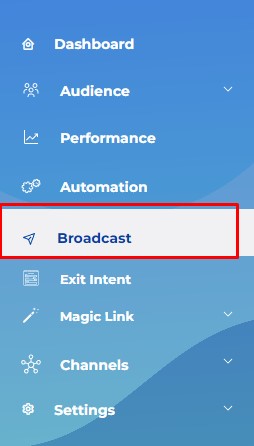
Step 2: Create a new Broadcast by clicking on the “Create Broadcast +” button on the top-right.
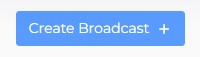
Step 3: Select SMS Channel
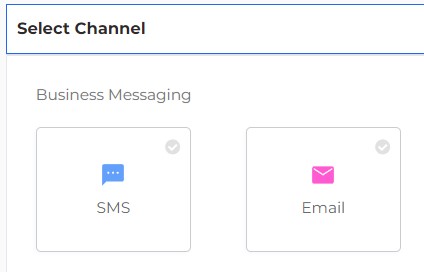
Step 4: Select Includes -> CSV and click on the “+” button to upload your list.
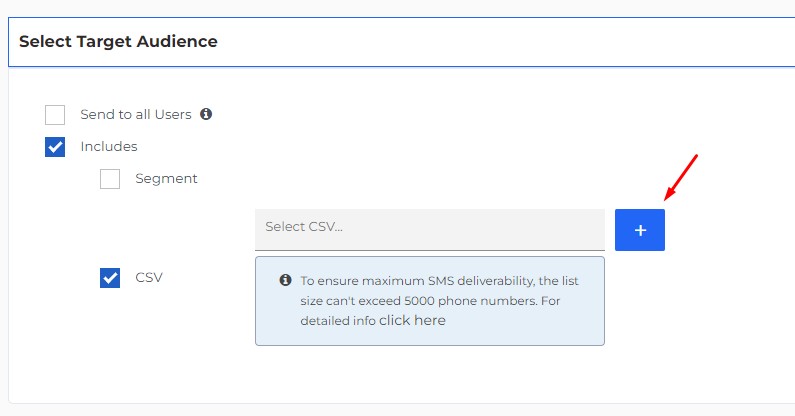
Validate the list by selecting Header -> Phone and click Validate.
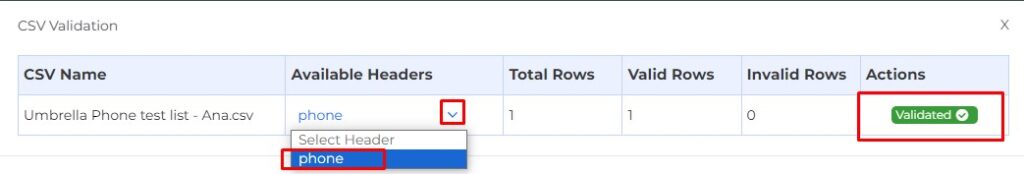
Step 5: Create your SMS content.
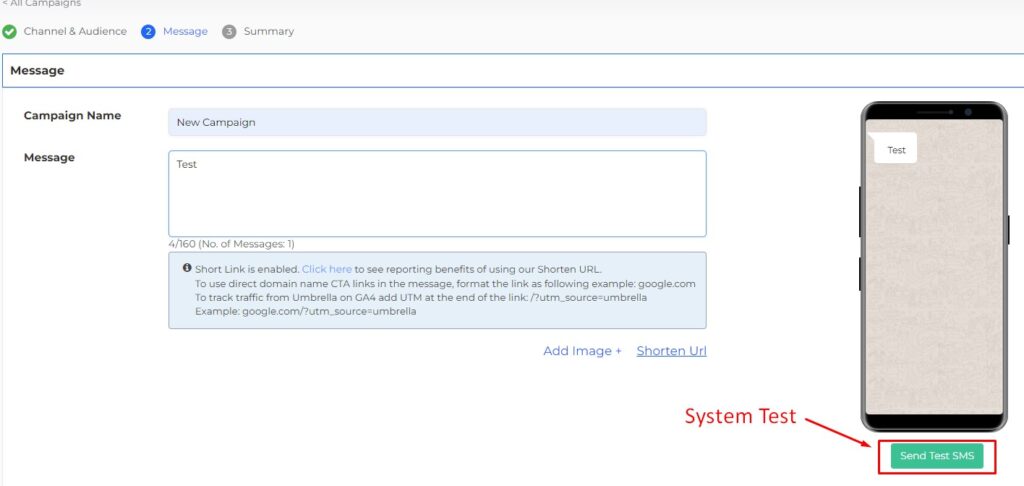
To send System test click on the “Send Test SMS” button. Add your number and click Send.
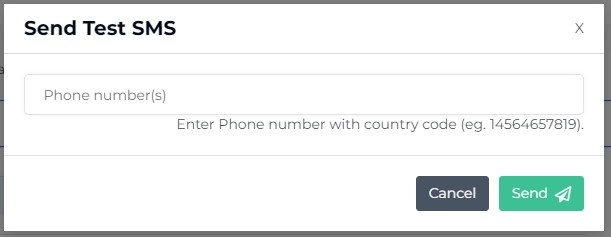
You should receive the message in a few seconds.
Test Broadcast
Follow these instructions to send Test Broadcast
Step 1: Log in to your Umbrella account and go to the Broadcast section in the main menu.
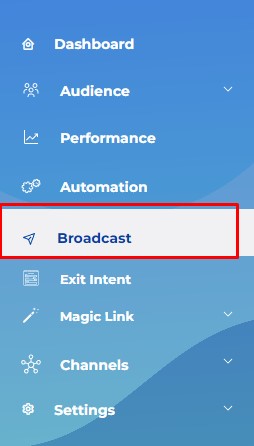
Step 2: Create a new Broadcast by clicking on the “Create Broadcast +” button on the top-right.
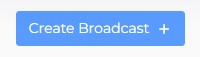
Step 3: Select SMS Channel
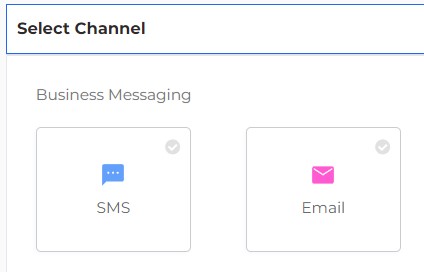
Step 4: Select Includes -> CSV and click on the “+” button to upload your test list.
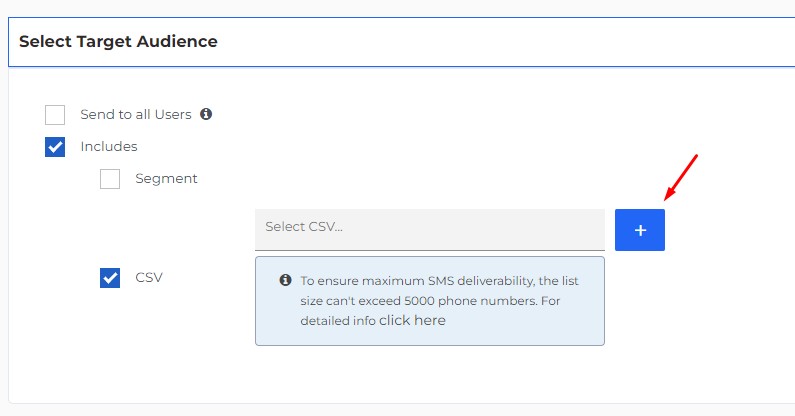
Validate the list by selecting Header -> Phone and click Validate.
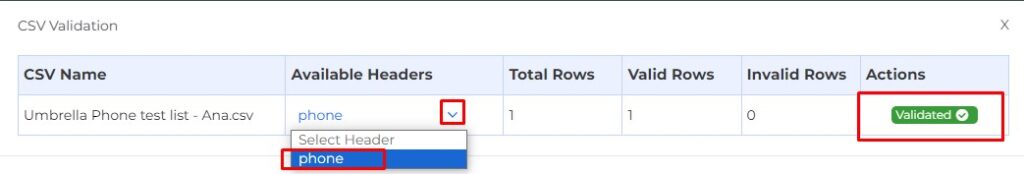
Step 5: Create your SMS content.
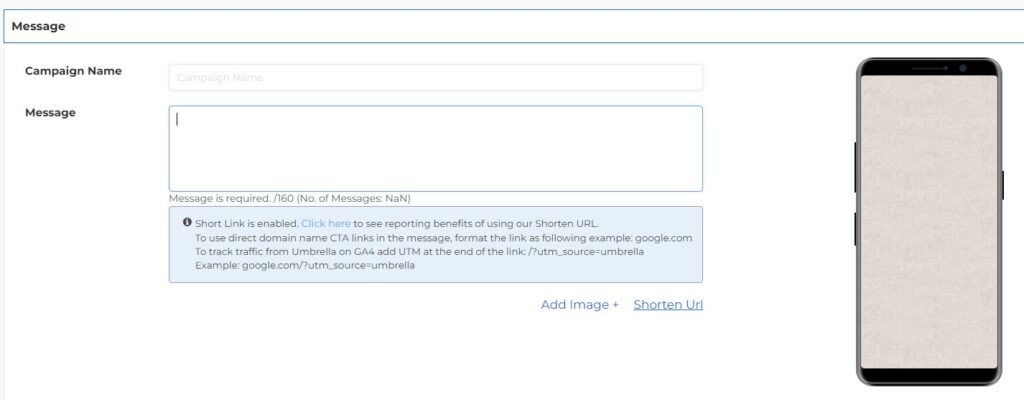
Once the content is done click Next.
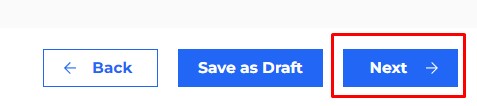
Step 6: Campaign summary will show up. Click Next again and select “Send Immediately”.
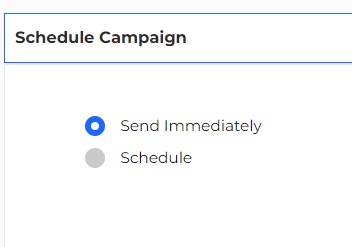
Click “Publish Campaign”.

After campaign is published you should receive the message to your phone in a few seconds. If you and your team members didn’t receive the message please contact clientsuccess@tryumbrella.com.


Comments are closed